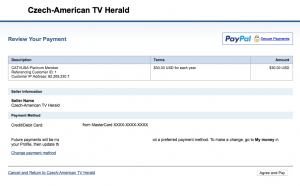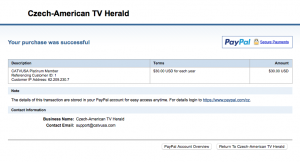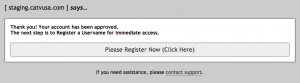Signup Guide
To support CATVUSA through our membership program, please follow the steps as described below:
1) Visit our Membership Sign-up page
2) Click on the PayPal Check out button
3) Enter your information or log-in to your PayPal Account:
4) After you fill in your information, click on Agree and Pay:
5) If the payment is successful, click now on Return To Czech-American TV Herald button (you may get redirected automatically, in which case, proceed to the next step):
6) On the next page, click Please Register Here (you’ll also receive an email confirmation):
7) Now please create your membership CATVUSA account:
8) Check your email now, you’ll receive a password. Use it to log in in the next step:
9) You are all done! Now you can see and edit your information on Member Info page. Enjoy our content!
How to cancel your membership?
Czech-American TV is not managing your membership. Your membership is managed on PayPal and you are the only one who can make changes.
From PayPal Help Guide:
Cancelling a subscription cancels all future scheduled payments of that subscription. A subscription can be cancelled up to 3 business days prior to the date the payment is scheduled to take place.
- Log in to your PayPal account.
- Click Profile near the top of the page.
- Select My money.
- In the My preapproved payments section, click Update.
- Select the merchant whose agreement you want to cancel and click Cancel.
- Click Cancel Profile to confirm your request.